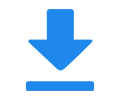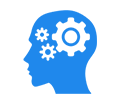How to convert IPC rtsp to RTMP Stream?
With the rapid development of the security monitoring industry, more and more surveillance cameras are widely used, but mostly of the IP cameras are support RTSP ONVIF protocols, it’s not easy to view the video over internet or from other location.
By Oupree OPR-D4KP 4K 60FPS HDMI CVBS Decoder & Transcoder, you can do rtsp to rtmp by decoding the IP camera RTSP stream to RTMP, then push to youtube, facebook, or other live platform, (also, supports SRT / HTTP(S) / HLS / FLV / RTMP(S) / UDP/RTP (Unicast/Multicast), ONVIF stream), and output HDMI, CVBS and L/R stereo audio, at the same time, our OPR-D4KP can do re-stream, convert the IPC –RTSP stream to rtmp & push to the 3rd party live stream platform or media streaming server.
With Oupree OPR-D4KP Decoder & Transcoder, you don’t need to do any changes for the original surveillance camera, the OPR-D4KP converts the RTSP video stream from the surveillance camera into an RTMP live stream.

Steps,
1. Copy the RTSP URL from the IP camera.
2. Login the WEB control panel of D4KP, click the 'Input Stream Address ', and paste the RTSP url.

3. Click the 'transcoding settings', set the RTMP URL of the platform we want to push to, then enable it.

4. Oupree OPR-D4KP Decoder & Transcoder Decodec output resolution for HDMI & CVBS,