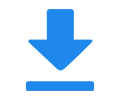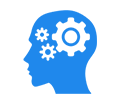How to connect Analog Camera to Hikvision NVR
To connect a non-IP video signal (such as analog cameras, or HDMI, SDI cameras) to a Hikvision NVR, you would typically need a video encoder. A video encoder converts analog video signals into a digital format (IP video) that can be processed and recorded by an NVR. Oupree Video Encoder encoder for Hikvision NVR,
Key Features to Consider
1. Channel Support: Ensure the encoder supports the number of channels you need (1-channel, 4-channel, 8-channel, etc.).
2. Compression Standard: Look for support for H.264 or H.265 compression to ensure efficient storage.
3. Compatibility with Hikvision: Check for ONVIF compliance - Hikvision NVR compatibility.
6. Power Options: Oupree Video encoder offer PoE (Power over Ethernet) ,PoE is a convenient feature that allows you to power the encoder through the same Ethernet cable used for data transmission, reducing the need for additional power supplies
Setup Steps for Connecting an Oupree Video Encoder to a Hikvision NVR
Connect Analog Cameras to the Encoder,
Use coaxial cables to connect your analog cameras to the corresponding input channels on the Oupree Video Encoder.
Configure Network Settings
Set up the encoder's network configuration, including assigning a static IP address or configuring it to obtain an IP address automatically via DHCP. Ensure the encoder is on the same network as your NVR or accessible via the network.
Add Encoder to Hikvision NVR
Log in to your Hikvision NVR's management interface and add the Oupree Video Encoder as an IP camera. You'll need to enter the encoder's IP address and any required credentials.
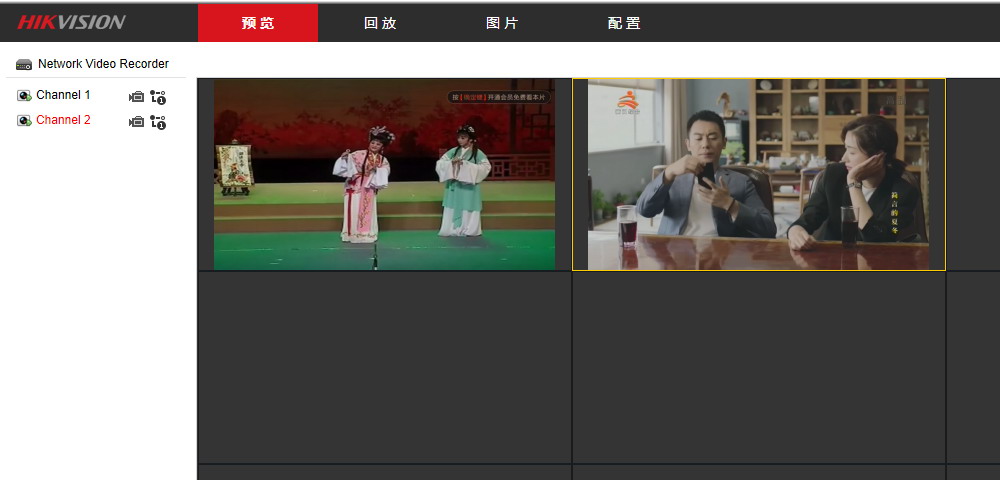
Test the Video Feed
By following these steps and considerations, you can successfully integrate an Oupree Video Encoder with a Hikvision NVR to convert and manage analog video signals in a digital IP-based surveillance system. Once the encoder is added to the NVR, check the live view and recorded footage to ensure the video feed is being transmitted and recorded correctly. Adjust the encoder settings if necessary to optimize video quality and performance.