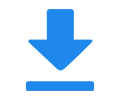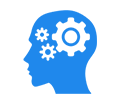HDMI Media Player Video Transcoder Guide
To effectively use the Transcoding Tool.exe on a Windows OS for our HDMI Media Player, please follow these steps:
HDMI Media Player Transcoding Tool Guide
System Requirements
Windows 7/10/11 (64-bit recommended)
Step-by-Step Instructions
1. Launching the Software - Transcoding Tool.exe.
Unzip the downloaded package to your preferred location.
Double-click Transcoding Tool.exe to launch the application.
(Optional) For advanced users: Refer to readme.txt for FFmpeg command-line options.
2. Importing Your Video
Simply drag and drop your video file into the application window.
3. Configuring Output Settings
| Resolution | Recommended Bitrate | Notes |
|---|---|---|
| 720p | 2500-4000 kbps | Balanced quality |
| 1080p | 4000-6000 kbps | Optimal for HDMI |
4. Rotation Options
90° (Portrait mode).
180° (Upside down).
270° (Counter-clockwise portrait).

5. Starting the Conversion
Verify all settings.
Click the "Transcode" button (blue arrow icon).
Progress bar will show conversion status.
Output file will be named 'play_[original_filename].mp4'.
6. Accessing Your File
Manual access: Click the yellow status bar path.
File location: Same directory as original video.
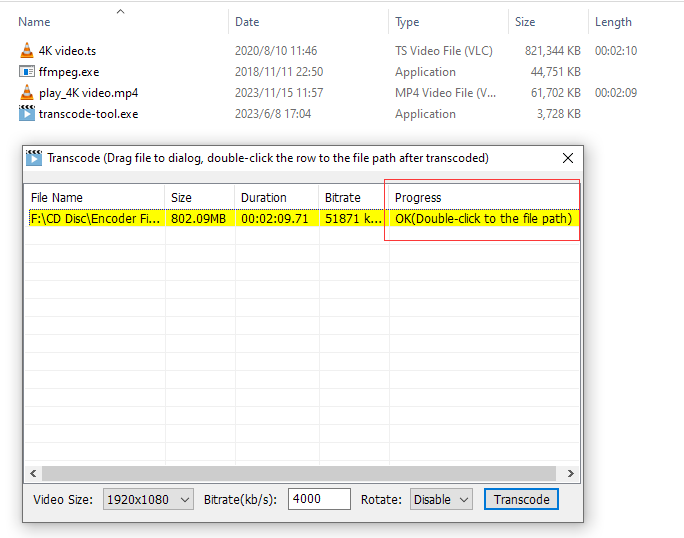
7. (Optional) For advanced users: FFmpeg command-line options
#-b:v 2000k - video bitrate value
ffmpeg -i 1.mp4 -vcodec libx264 -s 1920x1080 -r 30 -g 30 -pix_fmt yuv420p -b:v 4000k -profile:v baseline -x264opts "bframes=0" -acodec aac -b:a 128k -ac 2 -ar 48000 -f mp4 play_1.mp4
#keeps original audio codec
ffmpeg -i 1.mp4 -vcodec libx264 -s 1920x1080 -r 30 -g 30 -pix_fmt yuv420p -b:v 4000k -profile:v high -x264opts "bframes=0" -c:a copy -f mp4 play_1.mp4
#Starting from the 10th second, capture 15 seconds of content
# -ss 10 -t 15
ffmpeg -ss 10 -t 15 -i 1.ts -vcodec libx265 -s 1920x1080 -r 30 -g 30 -pix_fmt yuv420p -b:v 4000k -profile:v main -x265-params "bframes=0" -acodec aac -b:a 128k -ac 2 -ar 48000 -f mp4 play_1.mp4
Troubleshooting Tips
❗ If the tool fails:
1. Ensure video isn't DRM-protected
2. Check sufficient storage space
3. Try converting to a different format
4. Restart the application