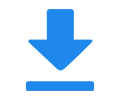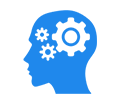How to set the rtmp push url with username/login & password for Oupree video encoder?
How to set the rtmp push url with username/login & password for oupree video encoder?
Nomarlly, the rtmp url likes rtmp://server IP:port/application name/Stream-key (stream name,stream ID),
stream-id. This is the Stream ID that's assigned to the Stream Name for your stream.
I.E, push rtmp to Akamai entry point servers
rtmp://p.ep50001.i.akamaientrypoint.net/EntryPoint/demo_1_3600@50001
But some server may need Authentication credentials, here take the Akamai as a example,
MSL Stream Packaging requires that you provide your user name and password to authenticate at an entrypoint.
Username. This is the Reporting CP Code that you selected when you created the live configuration.
Password. This is the that you specified (or MSL generated) when you created the stream.
You can view these values in the Live Streams entity. Click the stream in Streams table and scroll to the Encoder Details panel to see both the Username and Password values.
Oupree Video Encoder push url then will be,
rtmp://username:password@server IP:port/application name/Stream-key (stream name,stream ID),
I.E, rtmp://123456:P3ju3a@p.ep50001.i.akamaientrypoint.net/EntryPoint/demo_1_3600@50001