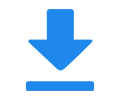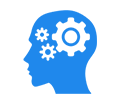HDMI Bypass with OSD
HDMI Bypass with OSD - HDMI Loop Output with OSD

1. HDMI Input Support:
- Maximum resolution supported is 4K at 30 frames per second (30fps), with a specific resolution of 3840x2160 pixels. This is suitable for Ultra High Definition (UHD) content.
2. HDMI Output with OSD:
- The output resolution is capped at 1920x1200 pixels, max fps 60fps - with downscaling.
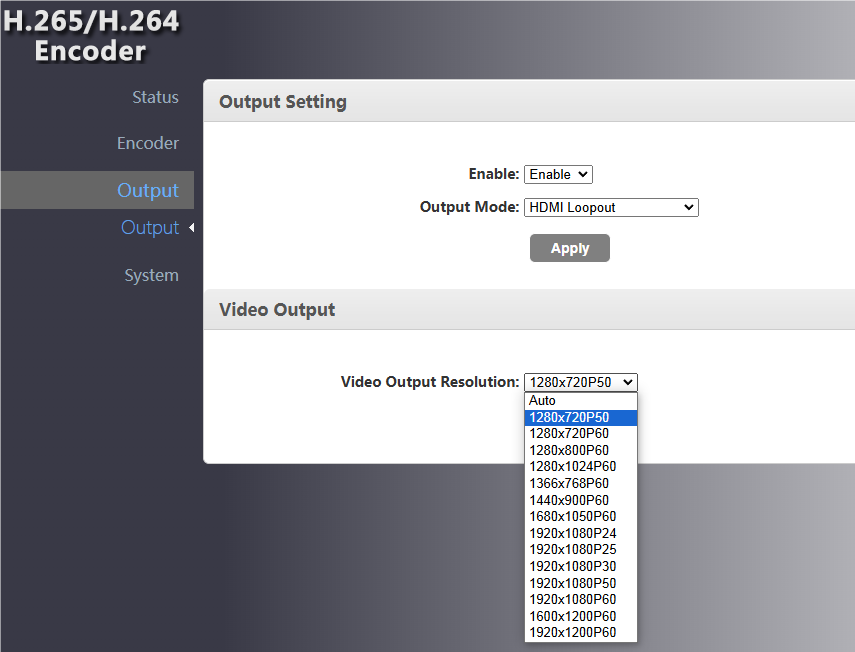
3. OSD Functionality:
- The device allows for the addition of OSD on the HDMI output. This means that while the video signal is passing through (bypassing), additional information can be overlaid on the video.
4. OSD Content - With HDMI input, you can add OSD for the output HDMI bypass/loop output, such as add the date, time for your HDMI output, or add a PNG logo, or text, scroll text.
- Users can add various types of content to the OSD, such as:
- Date and Time: Displaying the current date and time on the screen.
- PNG Logo: Overlaying a logo in PNG format, which could be a static image representing a brand or channel.
- Text: Adding static text, which could include messages or information.
- Scroll Text: Implementing scrolling text, which might be used for displaying news tickers or other dynamic information.
5. HDMI Bypass/Loop Output:
- The device supports a bypass function where the input HDMI signal can be sent to the output without any changes, while also having the capability to add OSD content to this loop output.
HDMI Bypass with OSD
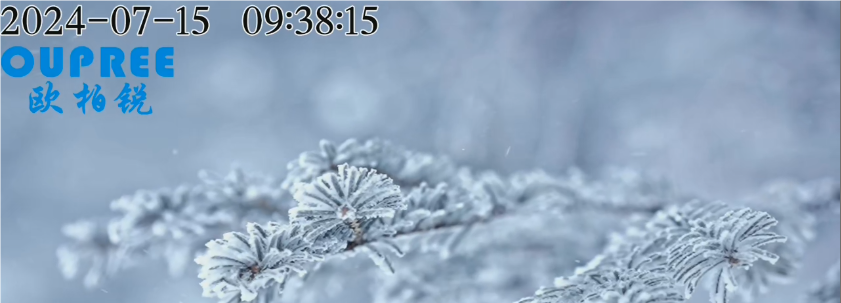
6. Output Settings:
- allow users to configure the OSD, such as position, size, color, and transparency of the text and images.
7. Video with OSD:
- The final output video will include the original content from the HDMI input with the added OSD elements, allowing for enhanced information display over the video content.
This kind of device would be useful in broadcasting, presentations, or any situation where additional information needs to be displayed over video content without altering the original video signal.
Posted on: Jul 15, 2024